1: Open My Computer, then Dial-Up Networking.
For Windows ME:
1: Click on Start, then Settings, then Dial-Up Networking
2: RIGHT click on the icon that you use to connect, usually named InstaNet or My Connection.
3: Click on Properties. (If you don't see properties, you probably left-clicked.)
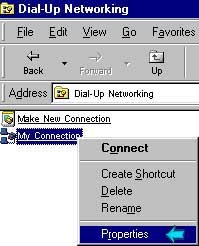
4: Click the Server Types tab at the top.
Check For Your New Local Dial-Up Number


7: Click OK and OK again.
8: Close Dial-Up Networking.
