USING WS_FTP
This will help you use WS_FTP to upload web pages into your directory. First, you will need the program WS_FTP. If you don't already have it, you can obtain it from Ipswitch's web site:
Once you get to the site, click on the free download trial or buy it from them. After you have downloaded WS_FTP, you will need to install it. It is in .zip format so you'll need an unzip program before you can install it. If you don't already have one, you can get WinZip from their web site:
WinZip
Once you have installed WinZip, you can unzip Ws_Ftp by clicking on the zip file from the directory you downloaded the file into.
Once installed and loaded (running), WS_FTP is ready to go.
Now you need to make a new profile for InstaNet.
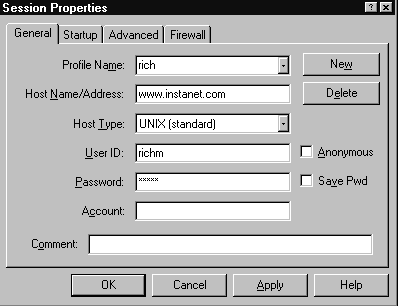
Profile name =
Use your name.
Host = www.instanet.com (or www.yourdomain.com)
Host Type =
Automatic Detect
(or Unix Standard
User ID =
your Instanet user name.
Password =
password for your user name.
Click on OK. This takes you to your directory. (Important: Do not remove the mail subdirectory or its contents.) Once in your directory, you need to access the public_html directory. If you have your own domain name, the public_html directory is the same name as your domain name. Go into public_html and upload all files needed to complete your Web site.

After clicking onto your public_html directory, your screen should look something like this. Now you are ready to upload. Text must be uploaded in ACSII, anything graphically needs to be in binary.
E-mail The Tech Team
This page has been accessed 65 times.